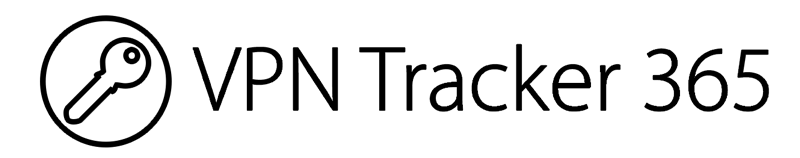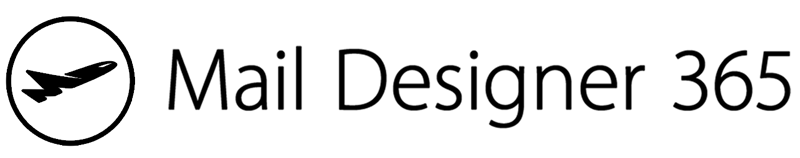Missing certificates?
We made a fix
Older OS X and iOS versions don't have the latest security certificates, which means lots of websites and services won't load correctly.
We built a configuration profile for Mac and iOS devices to fix this:
Download the fixNote: Download the fix using Safari!